
杨会清的个人网站
爱生活,爱编程,学习使我快乐

爱生活,爱编程,学习使我快乐
cookie的作用无需多言,自己封装一个cookie,不停地复制黏贴页颇为麻烦,在这里,有npm为我们封装好的插件js-cookie: https://www.npmjs.com/package/js-cookie。
引用方法:
1. 直接饮用cdn:
<script src="https://cdn.jsdelivr.net/npm/js-cookie@2/src/js.cookie.min.js">script>
<script src="/path/to/js.cookie.js">script>
import Cookies from 'js-cookie'
使用方法:
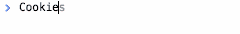
Basic Usage
Create a cookie, valid across the entire site:
Cookies.set('name', 'value');
Create a cookie that expires 7 days from now, valid across the entire site:
Cookies.set('name', 'value', { expires: 7 });
Create an expiring cookie, valid to the path of the current page:
Cookies.set('name', 'value', { expires: 7, path: '' });
Read cookie:
Cookies.get('name'); // => 'value'
Cookies.get('nothing'); // => undefined
Read all visible cookies:
Cookies.get(); // => { name: 'value' }
Delete cookie:
Cookies.remove('name');
Delete a cookie valid to the path of the current page:
Cookies.set('name', 'value', { path: '' });
Cookies.remove('name'); // fail!
Cookies.remove('name', { path: '' }); // removed!
IMPORTANT! when deleting a cookie, you must pass the exact same path and domain attributes that was used to set the cookie, unless you're relying on the default attributes.
Note: Removing unexisting cookie does not raise any exception nor return any value